Office 365 is designed to empower the diversity of every team at any organisation without sacrificing security, compliance or privacy. Office 365 features, Microsoft Teams for Chat, Skype for Business for online meetings, SharePoint for content management together these features create a holistic collaboration solution. What is unique about Office 365 is that these applications share a foundation of intelligent services with Office 365 Groups. Groups is the the fabric that connects users and teams across every Office 365 application. For easier collaboration and cross service integration. Office 365 takes the work out of working together.
Office 365 equips your team with a field tested collaboration solution that meets the diverse, functional, geographical, generational and preferential needs of your organisation.
Business today runs on collaboration, organisations of all sizes have seen a near 50% increase in collaborative works.
- Meetings
- Phone Calls
- Emails
More significantly collaborative works now account for 80% or more of employees time, making working lives more productive, meaningful
Publisher and Access are also included but are only available on Windows. These are the same full desktop Office applications you’d get if you purchased the standard boxed copies of Office, but they also have the advantage of getting more frequent feature updates. And yes, you can use them offline—your PC or Mac just has to appear online once every 30 days to keep them activated.
Because Office 365 works on all your devices, you can start creating on your PC or Mac. Continue editing on your Tablet and then finish up on your phone. All this is possible as you can save all your files to OneDrive and access them from anywhere.

You’ll Always Have the Latest Version of Office
Office 365 subscription model is always up to date with the latest versions of Office 365. So, when Microsoft releases Office 2019, you won’t have to pay extra to upgrade.
OneDrive is an online storage service that you can use to securely store or share business documents, notes, photos, music, videos, or other types of files. Included in Office 365 Business plans is 1TB (1000 GB) of OneDrive storage.
With the OneDrive mobile app, users can access important files from their mobile device virtually anywhere.
Internet access is also required to access documents stored on OneDrive. It is also recommended you connect to the Internet regularly to keep your version of Office up to date and benefit from automatic upgrades.
You do not need to be connected to the Internet to use the Office applications, such as Word, Excel, and PowerPoint, because the applications are fully installed on your computer.
Security is paramount
With the growing presence and sophistication of online threats like viruses, ransomware and phishing scams, it’s important to have the right protection. office 365 gives you advanced security tools to help keep your information secure and private.



Co-authoring
Get everyone on the same page using co-authoring in Word, PowerPoint and OneNote. Co-authoring is available for documents sharged on OneDrive, OneDrive for Business or SharePoint Online and allows multiple people to simultaneously edit the same document. Real-time typing in Word lets you see where other are typing in a Word document and view their edits as they make them.

Simplified Sharing
Simplified sharing lets you quickly and easily invite others to review or edit your document using the new Share button located on the Ribbon in Word, PowerPoint, or Excel doc. The sharing pane lets you see who has access to
a given document, invite others or change access permissions to your document and see who is currently working
within the document. You can even instant message or call someone with a quick question with Skype for Business
integration across the Office apps.

Improved Version History
Improved version history allows you to view or go back to earlier drafts of your documents so that you can edit
and share your documents with confidence. Version history may be maintained for documents stored on
OneDrive for Business or SharePoint Online.

Shared Notebooks
OneNote shared notebooks provide a centralized place to share all project information including photos, videos,
drawings, typed or hand-written notes, screen clippings, and web pages. Work together in the same notebook
and OneNote will sync changes. With powerful search anyone can find just what they’re looking for quickly.

Modern Meetings
Need to ping someone with a quick question? Use Skype for Business to see if they
are available and connect with them via an instant message to get a timely response.
Easily add voice, video, and screen sharing as the conversation evolves.


Can’t get everyone together in the same room? No problem. Use Skype for Business HD video conferencing,
co-authoring, and desktop sharing for a modern meeting experience.

Office for all of your devices
Enjoy full fidelity viewing and editing of Office documents across Windows, Android, and Apple devices. Review,
edit, analyze, and present with a consistent, familiar user experience optimized across device types.

Cortana and Office 365
Cortana is your truly personal digital assistant, working across all your Windows 10 devices to help you get things
done at home, at work and on the go. By learning more about you over time, Cortana becomes more useful every
day, staying transparent and keeping your trust.*
Cortana gets even better as she connects to your Office 365 business account, making it easy for you to quickly
glance at your day, know what’s next and take action. She can even help you prepare for upcoming meetings, surface
related files, take notes, and get proactive insights about important people so you stay on top of your world.

Office Mobile Apps on Windows 10
The Office mobile apps are perfect for on-the-go productivity on Windows 10 tablets and phones. Touchfirst Word, Excel, PowerPoint and OneNote apps help you do great work anywhere, anytime, with
documents in full fidelity across all your Windows 10 devices. Every new phone and small tablet running
Windows 10 comes pre-installed with Office mobile apps, so you can be productive right away.

Continuum
Experience PC-like productivity on your Windows 10 phone with Continuum*. On select Windows 10
premium phones, you can use a Continuum-compatible accessory to project, even wirelessly, to any
monitor**. You can even connect to a mouse and keyboard to use your phone like a PC for getting things
done*. With the Office apps***, you can project, create and edit your presentation or sales budget from
your phone to a monitor while using the same phone to take notes with the OneNote app during the
meeting

Modern attachments
Outlook now includes a list of your most recently used Office documents in the Ribbon or so that you can quickly
find a document you want to attach to your email by picking it from the dropdown options.
For files saved in OneDrive, OneDrive for Business or SharePoint, you have the option to share them as an “Edit”
or “View only” link instead of as a traditional attachment, so that everyone can work on one copy of a document
instead of several. Recipients receive a link to the document and cloud-based attachments behave like traditional
attachments and can be filtered as attachments.

Clutter and Focused Inbox
Outlook’s new Clutter feature helps you get through your Office 365 email faster. Clutter learns how you prioritize
your email and then puts low priority messages into a separate folder – giving you a daily summary to make sure
you don’t miss a thing. And when you’re on the go, the Outlook mobile app’s Focused Inbox helps you quickly
triage your mail – putting lower priority emails into a separate view. The messages are only a swipe away, but the
increased focus makes all the difference when you’re working through mail on a small screen.

Office Themes
Choose one of the new Office Themes that’s right for you. The Dark Gray theme provides a high contrast look and
feel that’s easy on the eyes, the colorful theme offers a modern and fresh look and the white theme provides a
traditional Office look.
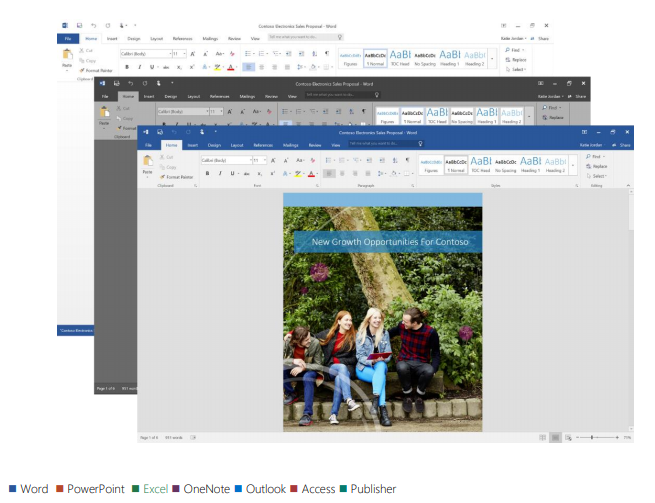
Tell Me
Find the right command, fast. Just type the word and Tell Me takes you directly to the feature you need. For
example if you type “new image,” “add pic,” or even just “pic,” Tell Me will display the Insert Picture command.

Smart Lookup
Smart Lookup lets you explore and fact-check terms contained in email and documents without leaving your Office
app. Smart Lookup is powered by Bing and uses the selected text and surrounding content to give you contextually
relevant results

New chart types in Excel
Excel 2016 has added six new chart types that are great for visualizing financial or hierarchal information, as well as
revealing statistical properties in your data. New chart types include: Waterfall (financial), Histogram, Box and
Whisker, Pareto (statistical), Treemap and Sunburst (hierarchical).

One-Click Forecasting
Create forecast charts based on historical data with one-click forecasting. The Forecast Sheet button on
the Data tab uses historical time-based data to create a forecast that predicts things like future sales,
inventory requirements, or consumer trends. This new capability uses an industry standard Exponential
Smoothing (ETS) algorithm to give you quick and reliable forecasting data.

TAKE AWAYS
- Get more done
- Create your best work with intelligent tools built in to Office.*
- *Get work done with enterprise grade email and calendaring.
- Access your files from anywhere with online file storage.
- Easily integrate with other commonly used apps and solutions.
Work better together
- Bring together teams and resources, all in one place.
- Connect with customers, coworkers, and suppliers.
- Host online meetings to increase collaboration and productivity.
- Work anywhere from any device.
Safeguard your data
- Help protect against security threats.
- Help secure your business data from accidental leaks.
- Control who has access to your business information.
- Gain peace of mind that you have tools to help you remain compliant.
Simplified for you
- Choose solutions that are right for your business.
- Get more value for your money.
- Give your employees access to tools they need.
- Ensure you have the latest features and security updates.
Email and calendaring
- Connect with customers and coworkers using Outlook and Exchange.
File storage
- Manage your files from anywhere with 1TB of storage.
Data protection controls
- Help secure business data on personal and company-owned devices.
Safest Windows ever
- Get upgraded to Windows 10 Pro from Windows 7, 8 and 8.1 Pro.
Cyberthreat protection
- Guard against unsafe attachments, suspicious links, and other malware.
Dependability and support
- XSTRA provides 99.9% financially-backed 24×7 online and phone support.



Post your comment on this topic.