|
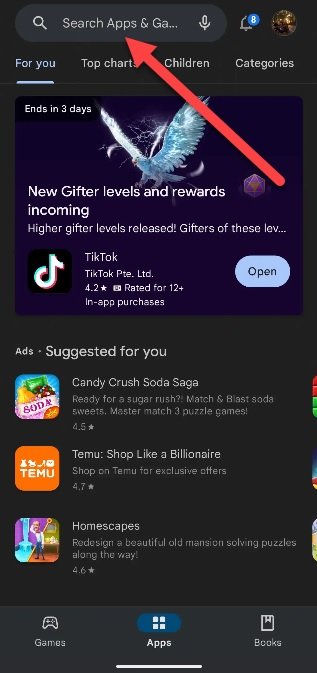 |
|
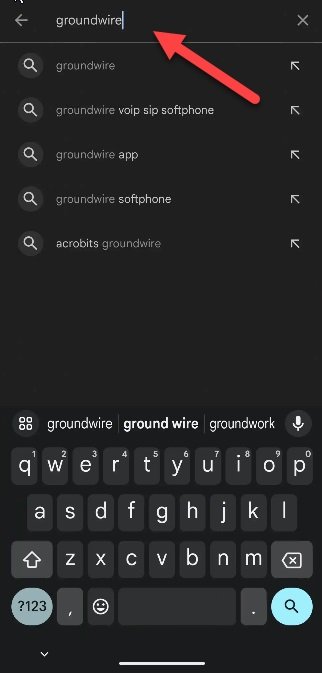 |
|
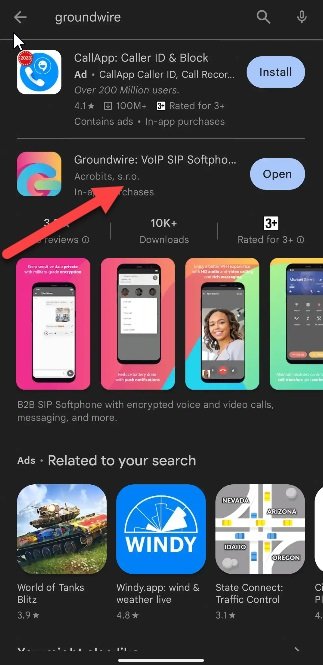 |
|
 |
|
 |
|
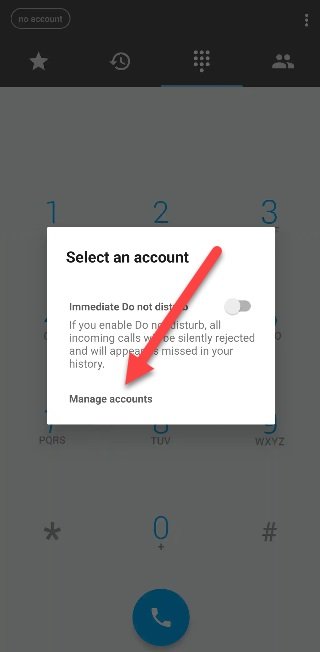 |
|
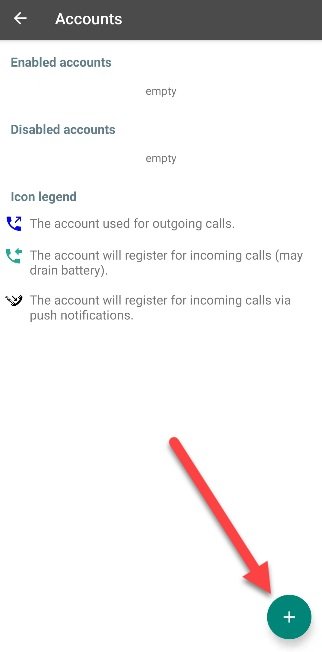 |
|
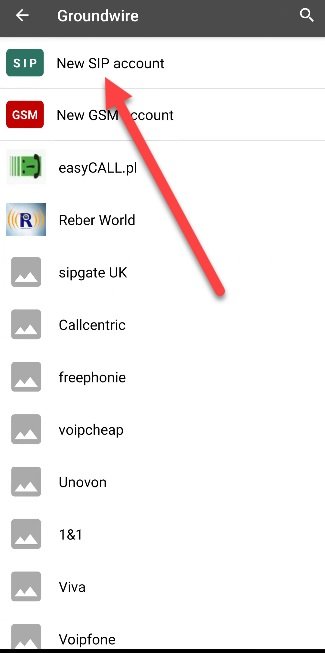 |
|
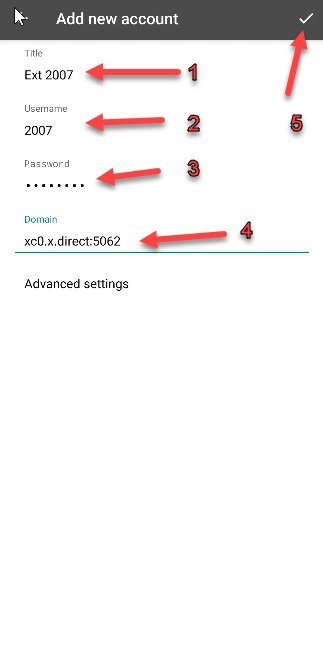 |
|
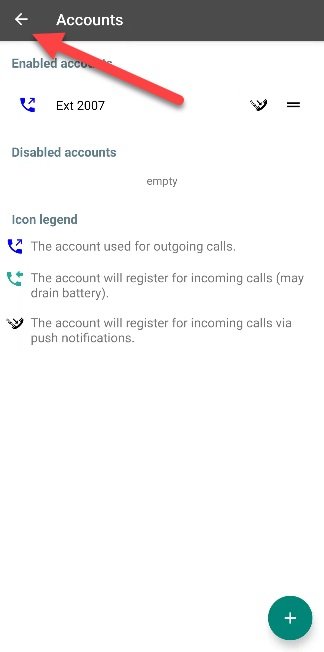 |
|
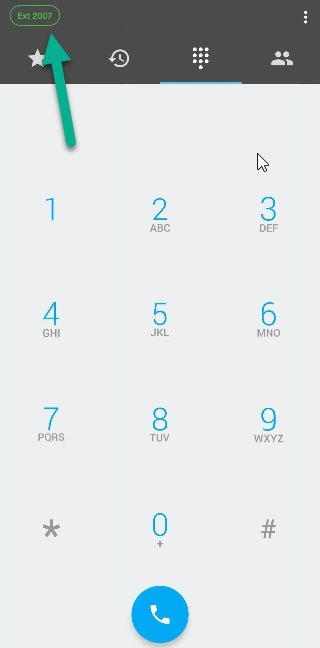 |
|
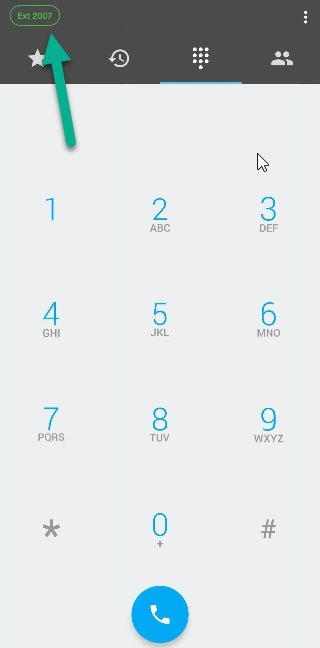 |
|
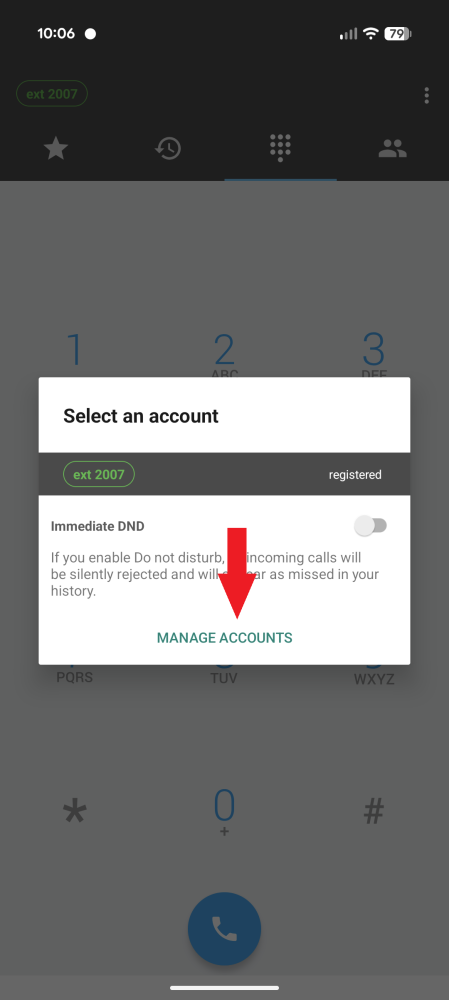 |
|
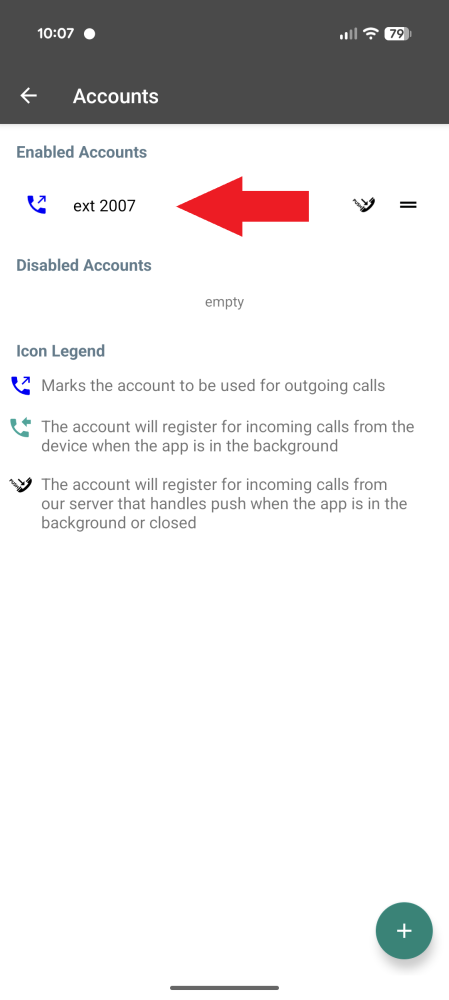 |
|
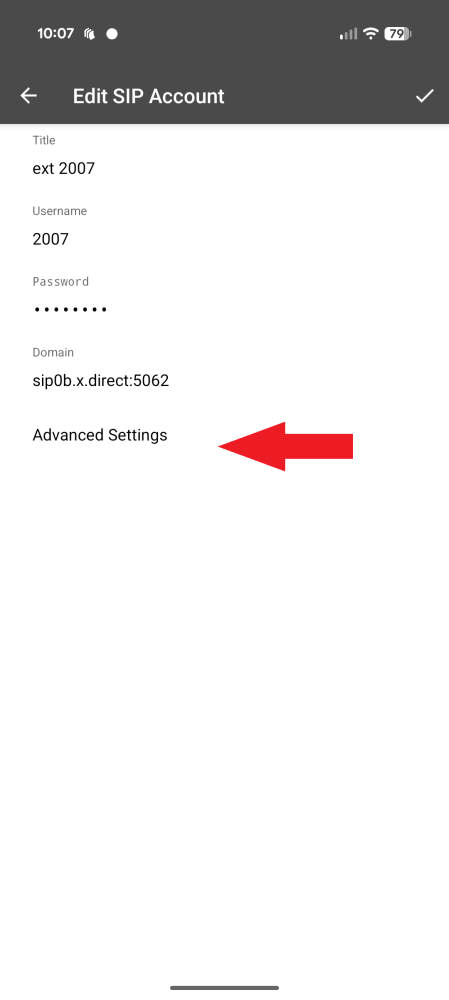 |
|
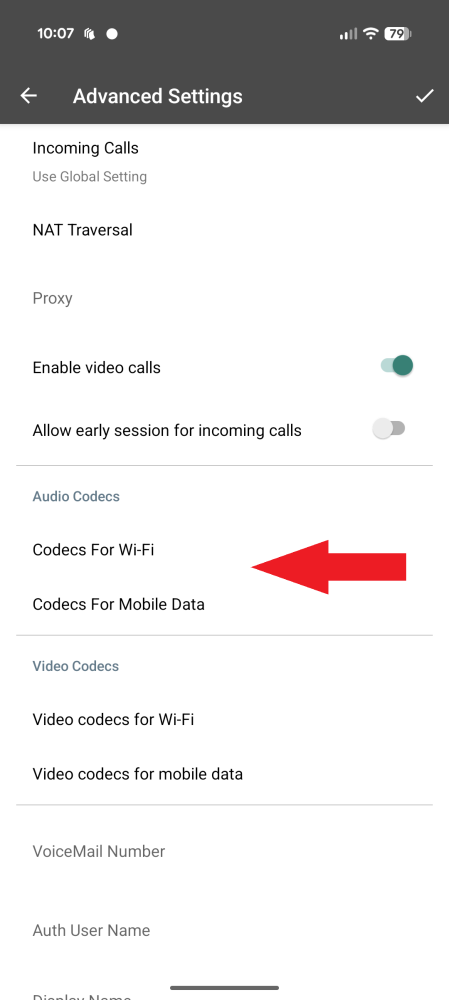 |
|
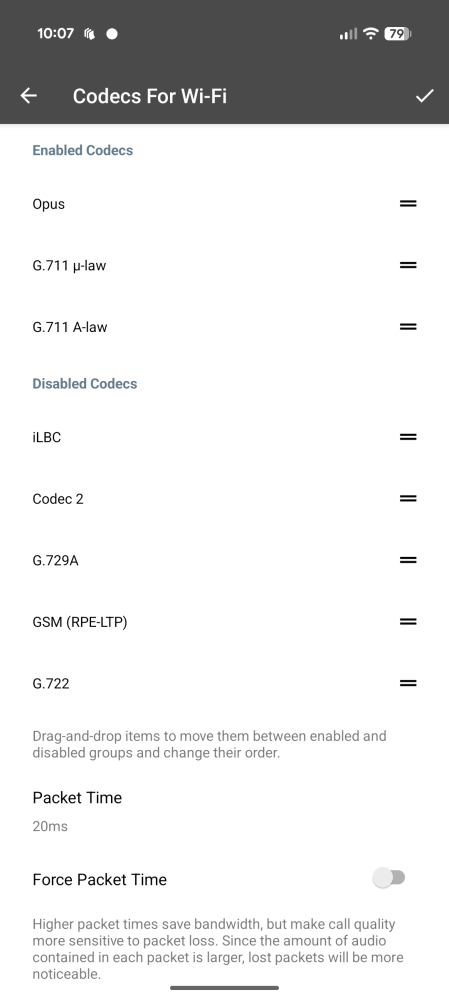 |
|
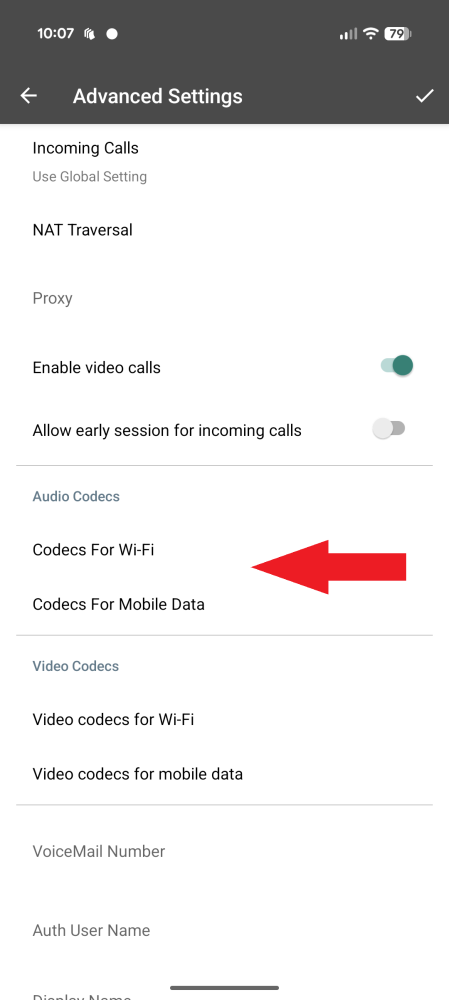 |
Need more help with this?
© 2021–2026 XSTRA Group Pty Ltd (Australia). All rights reserved.
|
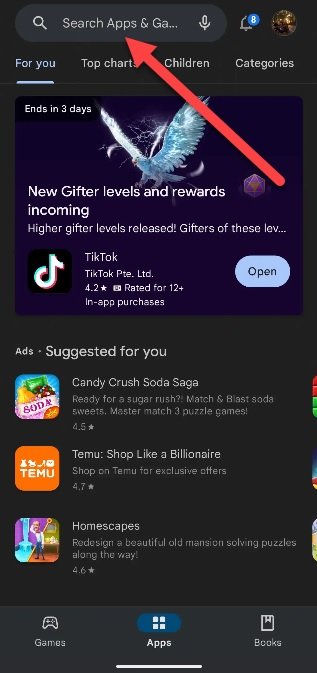 |
|
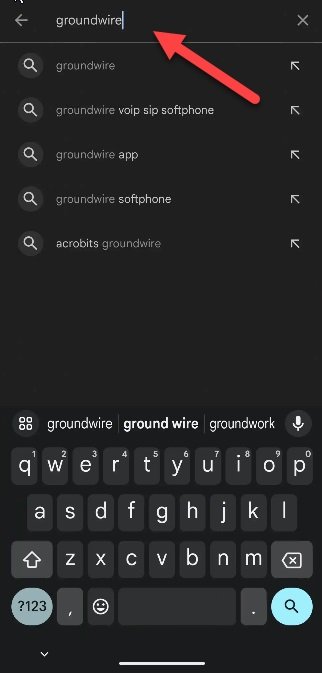 |
|
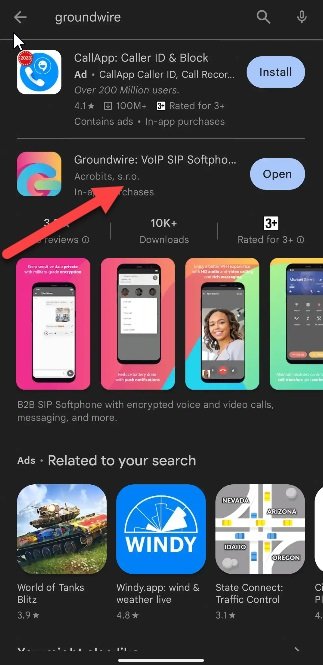 |
|
 |
|
 |
|
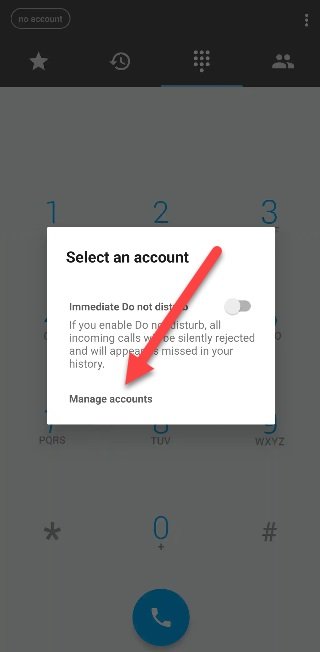 |
|
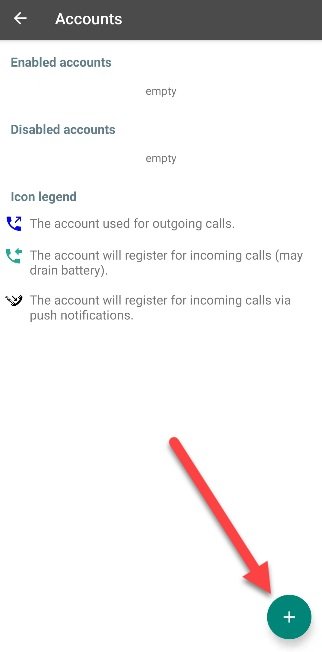 |
|
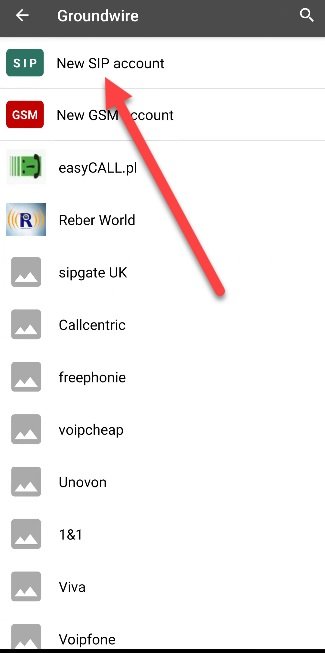 |
|
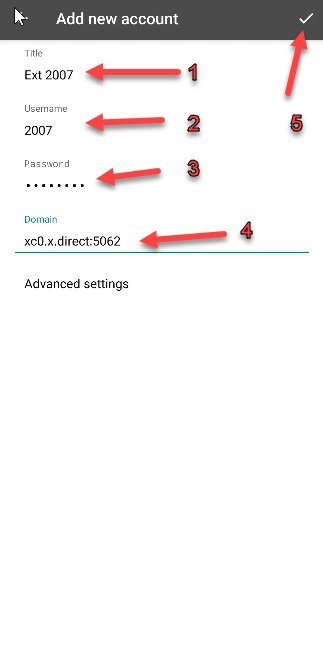 |
|
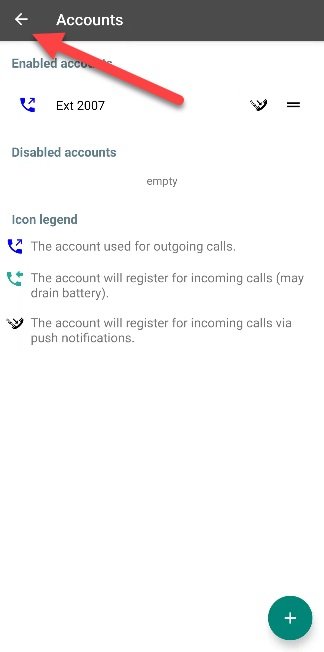 |
|
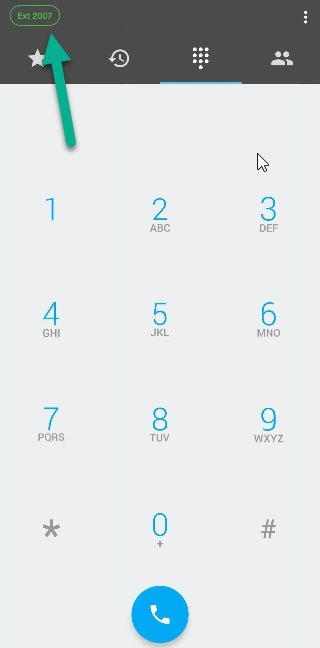 |
|
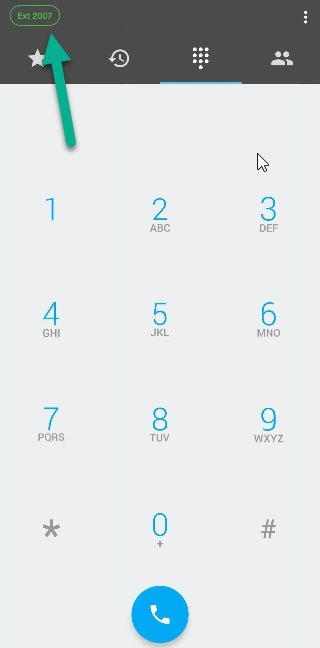 |
|
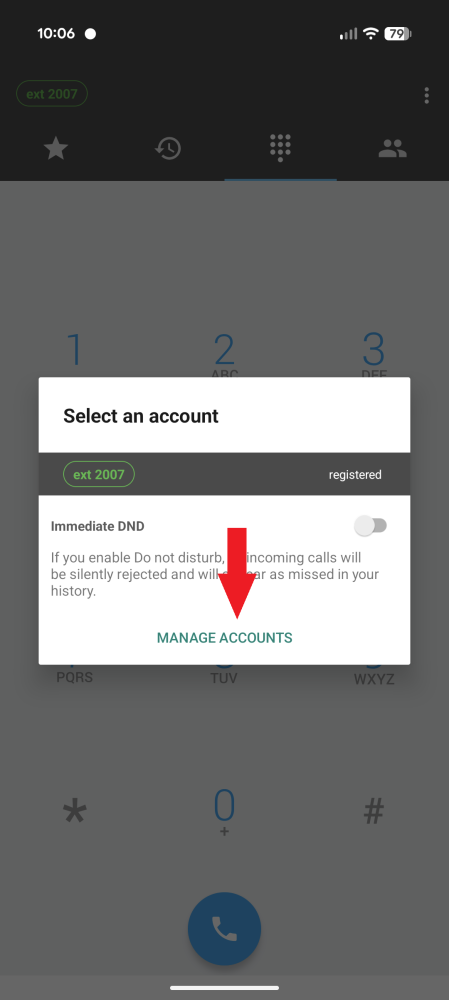 |
|
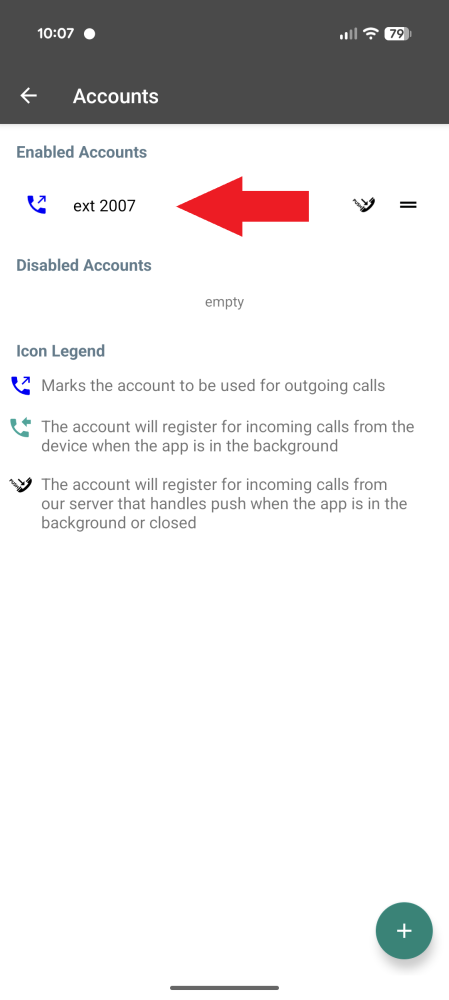 |
|
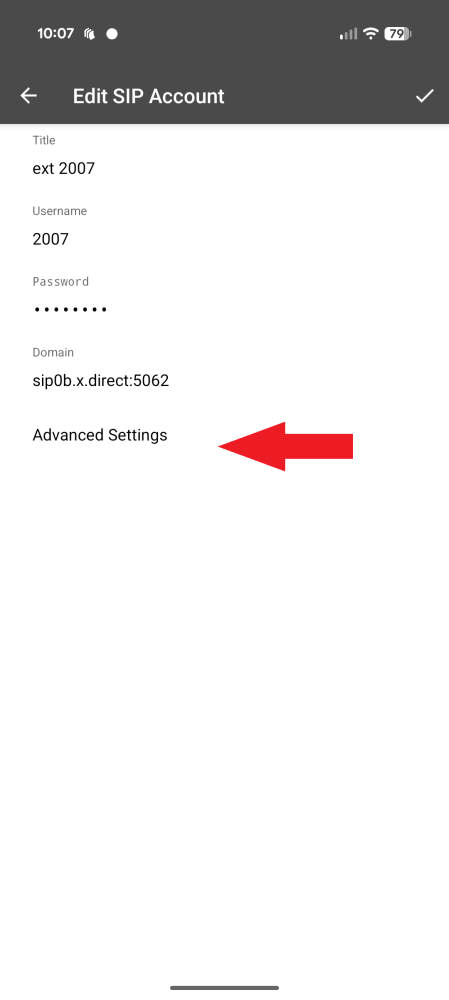 |
|
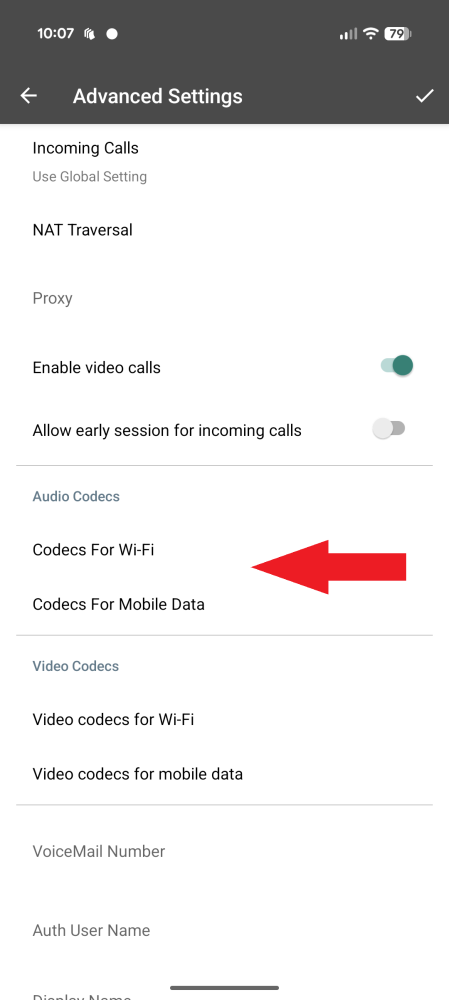 |
|
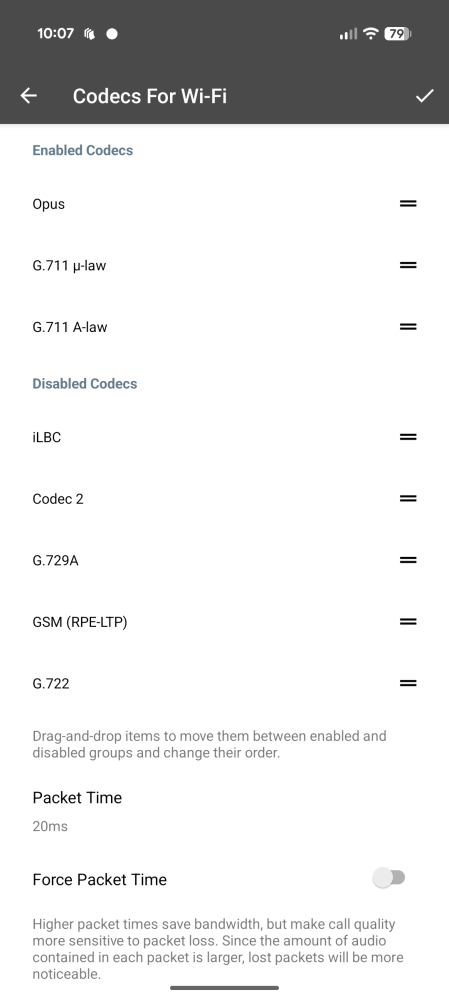 |
|
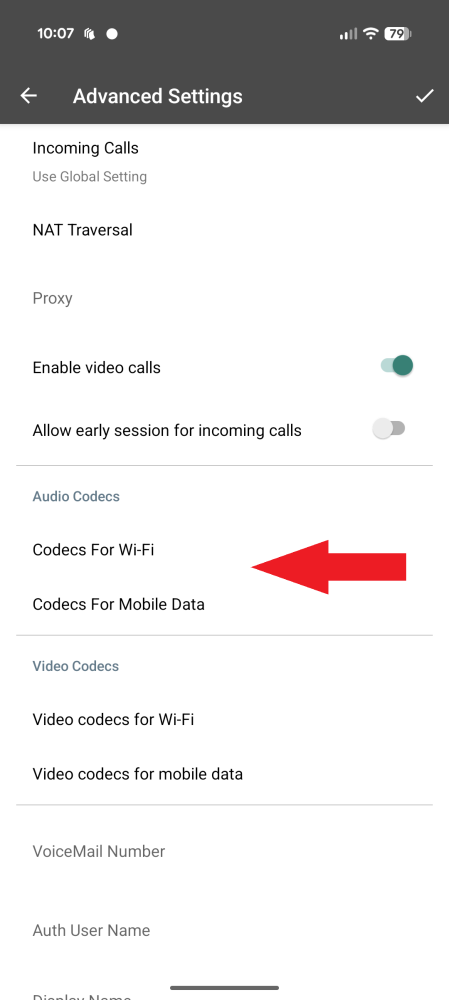 |
Need more help with this?
© 2021–2026 XSTRA Group Pty Ltd (Australia). All rights reserved.