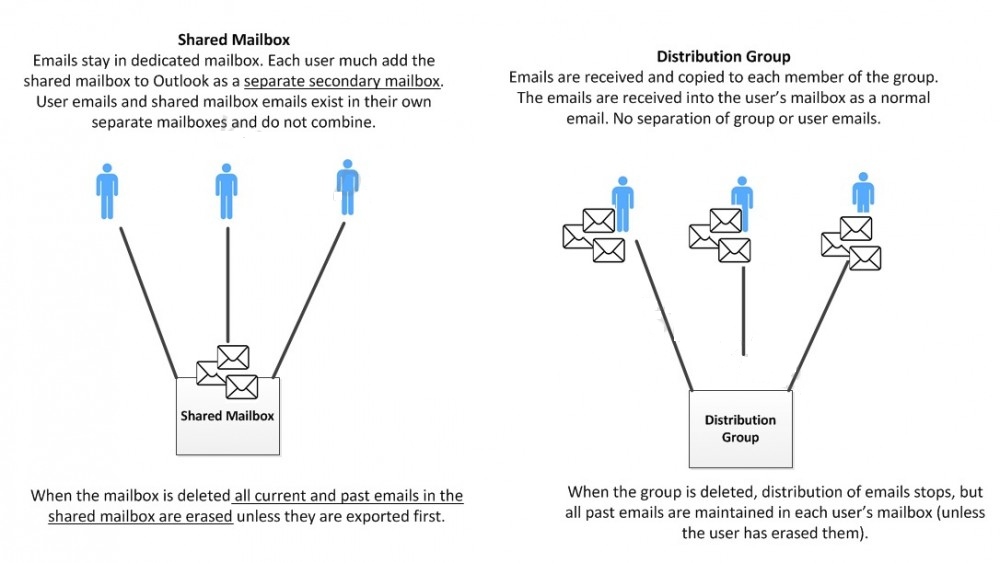| Mailbox |
A personal email account assigned to an individual user, requiring a license. |
Individual employee email accounts for daily communication. |
- Convert to Shared Mailbox: Allows access to the mailbox by multiple users without requiring a license.
- Set Up Email Forwarding: Redirect incoming emails to another user or shared mailbox.
- Apply Litigation Hold: Preserve mailbox content for compliance purposes.
|
| Email Alias |
An additional email address that routes to an existing mailbox; does not require a separate license. |
- Providing a user with multiple email addresses (e.g., john.doe@company.com and j.doe@company.com).
- Managing role-based addresses (e.g., sales@company.com) without creating separate mailboxes.
|
Remove or Reassign Alias: Delete the alias or assign it to another user or shared mailbox as needed. |
| Shared Mailbox |
A mailbox accessible by multiple users, typically without requiring a license (up to 50 GB). |
- Departmental emails (e.g., info@company.com).
- Collaborative team inboxes.
|
- Assign Access to Relevant Users: Ensure appropriate team members have access.
- Monitor and Manage Content: Regularly review for relevance and compliance.
|
| Microsoft 365 Group |
A group that includes a shared mailbox, calendar, and collaboration tools like SharePoint and Planner. |
- Project teams requiring shared resources.
- Departments needing collaborative spaces.
|
- Update Group Membership: Remove the departing user and add new members as necessary.
- Review Group Resources: Ensure ongoing projects are reassigned appropriately.
|
| Distribution Group |
A group that allows emails to be sent to multiple recipients using a single address; does not have its own mailbox. |
- Sending announcements or newsletters to a group of people.
- Facilitating communication among team members.
|
- Update Membership: Remove the departing user from the group to prevent unnecessary emails.
- Review Group Necessity: Determine if the group is still needed or if it requires restructuring.
|
| Handling Email Addresses of Departing Users |
- Convert the User’s Mailbox to a Shared Mailbox: Allows multiple users to access the former employee’s emails without consuming an additional license.
- Set Up Email Forwarding: Redirect incoming emails to another user or shared mailbox to ensure no important communications are missed.
- Apply a Litigation Hold: Preserve the mailbox content for compliance and legal purposes, if necessary.
- Remove or Reassign Email Aliases: Delete any aliases associated with the user or reassign them to another user or shared mailbox as appropriate.
- Update Group Memberships: Remove the departing user from any Microsoft 365 Groups and Distribution Groups, and add new members as needed to maintain collaboration.
|